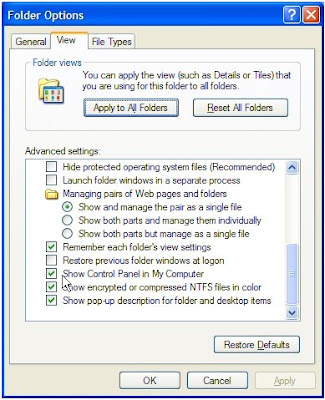 Some Control Panel applets are pretty mysterious and you're unlikely to call on them often, if at all. For example, the Java Plug-in control, which makes an appearance in the Control Panel if you install any version of the Java Runtime Engine, is something most of us never need to touch.
Some Control Panel applets are pretty mysterious and you're unlikely to call on them often, if at all. For example, the Java Plug-in control, which makes an appearance in the Control Panel if you install any version of the Java Runtime Engine, is something most of us never need to touch.Other applets, though, are so valuable you'll want to make them as easy to get at as possible. In last month's column, I showed you how to create shortcuts to Control Panel applets such as Add Or Remove Programs by dragging them onto your Quick Launch bar. That gives you single-click access to your favorite applets.
If you have half a dozen Control Panel favorites, instead of cluttering up your Quick Launch bar you can always create a custom Control Panel folder which you can access either by the Start Menu or via the Quick Launch bar. This works much like the Display As Menu option described above, but in this case you get to pick and choose which applets appear in the menu (see the section Roll your own Control Panel).
Want to see the Control Panel in My Computer? You can add it via the Folder Options dialog (open any folder, choose Folder Options from the Tools Menu, click the View tab and select the option).

 See Also
See Alsomicrosoft windows xp support
top ten spyware
internet explorer cookies enable
How To Edit the System Registry
Dell says Windows 7 price is possible barrier
No comments:
Post a Comment