Follow the steps below to TUNE UP Your WINDOWS XP PC :-
1. Run “Windows Update” regularly, or use the automatic “Critical Updates Notification”.
2. Install anti-spyware software (Ad-aware, Spybot S&D & Spyware Doctor are all good ones) and keep it updated. Spyware Blaster runs in the background and stops spyware installing itself.
3. Run the anti-spyware program regularly to keep your PC clean.
4. Install & regularly update your anti-virus software.
5. Run the anti-virus program on a regular basis.
6. One option is to enable “Microsoft Firewall”. However MS Firewall does not control outgoing connections (ie. a virus/worm trying to ‘phone home’). Download and install ZoneAlarm – a free version is available.
7. Make sure there’s nothing in the Startup list. (Start Menu> All Programs> startup) Unless there are programs in the list that you need to run when the computer starts up, it should be empty.
8. Uninstall unnecessary or rarely-used programs in “Add/Remove Programs”.
9. Clean the Desktop icons you don’t use. Put them in a folder (preferably not on the desktop) if you are nervous about deleting them.
10. Clear the Recent Documents & Programs list, on Taskbar & Start Menu properties.
11. Internet Explorer users:
* In “Temporary Internet Files”, delete cookies, and delete files.
* In the “Advanced” tab, uncheck all “Install On Demand” items and disable Javascript and VB Script listed under “Microsoft VM”.
12. In your “Windows” folder, manually delete files in the “Temp” folder.
13. Delete unused system tray programs.
14. Remove startup programs with the MSConfig application (Start>Run> “msconfig”, OK).
15. Run Windows Disk Cleanup. Do this at least twice a month. Make sure ‘Recycle bin’ is checked to periodically empty it.
16. Run MS Disk Defragmenter. Do this at least once a month (Start Menu> All Programs> Accessories> System Tools).
17. Update your drivers for CPU, memory, video card and sound card, etc. Download the driver updates from the manufacturer’s web site.
source:-http://www.tech-support-news.com/computers/how-to-tune-up-your-windows-xp-pc/
If your computer shuts down or crashes you might find yourself in a annoying situation where the computer continuously reboots in a loop while attempting to start Windows.
This may be caused by the registry becoming corrupt as a result of an application writing to the registry at the time of a system crash. The next time the computer boots up and tries to read the registry the system fails and has to restart.
To fix the problem
* When the computer restarts, shortly after the initial beep press F8
* Select "Boot from last known working configuration"
If the above does not fix the problem you might want to work your way through my How to service your PC article to replace and recover corrupted Windows files that might be causing the problem.
Steps to prevent continuously restarting during bootup
* Click Start
* Settings (Skip on Windows XP)
* Control Panel
* System (May need to click "Switch to classic")
* Advanced Tab
* Press Settings button
* Uncheck "Automatically restart"

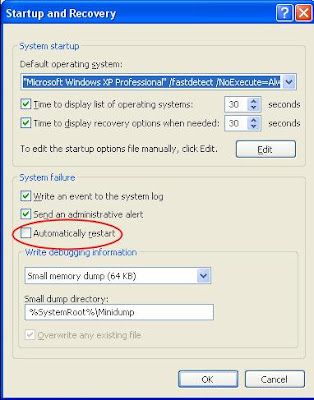
This will prevent Windows from restarting even when it encounters an error during the bootup process.
source:-http://www.alexnolan.net/articles/restarting.htm
This may be caused by the registry becoming corrupt as a result of an application writing to the registry at the time of a system crash. The next time the computer boots up and tries to read the registry the system fails and has to restart.
To fix the problem
* When the computer restarts, shortly after the initial beep press F8
* Select "Boot from last known working configuration"
If the above does not fix the problem you might want to work your way through my How to service your PC article to replace and recover corrupted Windows files that might be causing the problem.
Steps to prevent continuously restarting during bootup
* Click Start
* Settings (Skip on Windows XP)
* Control Panel
* System (May need to click "Switch to classic")
* Advanced Tab
* Press Settings button
* Uncheck "Automatically restart"

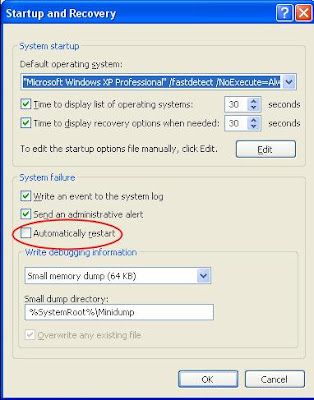
This will prevent Windows from restarting even when it encounters an error during the bootup process.
source:-http://www.alexnolan.net/articles/restarting.htm
Subscribe to:
Posts (Atom)